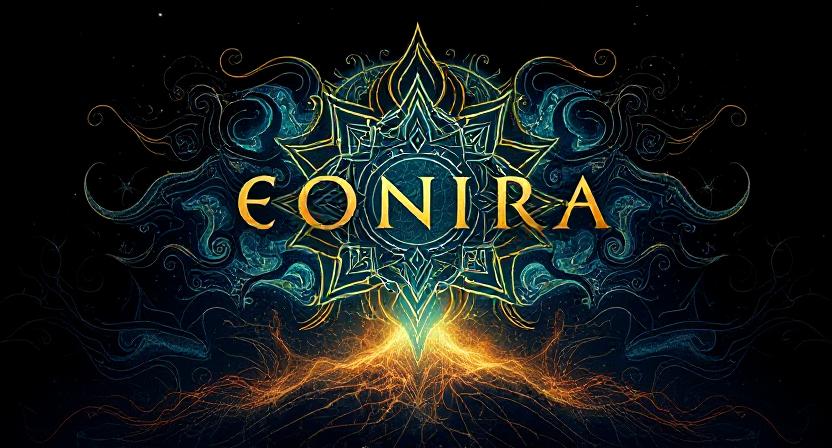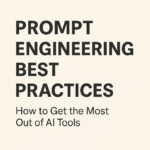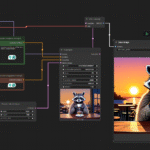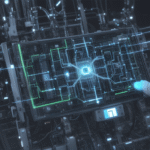🔥 Why Deploy a Flask App on Google Cloud?
If you’re looking to deploy a Flask app on Google Cloud in a secure, scalable, and cost-efficient way — this guide is your one-stop resource.
Whether you’re building a startup MVP or launching a side project, you’ll learn how to:
- Deploy your Flask backend using Cloud Run
- Automate everything with CI/CD from GitHub
- Secure your site with HTTPS via Cloudflare
- Use Uptime checks and monitoring
- Stay within Google Cloud’s free tier limits
And yes — it costs you $0 if done right.
🧰 Tools & Services Used
| Tool/Service | Purpose |
|---|---|
| Google Cloud Run | Serverless hosting for Python web apps |
| GitHub + Cloud Build | CI/CD automation |
| Cloudflare (Free Tier) | DNS, SSL, HTTP headers, basic WAF |
| Flask (Python) | Lightweight backend framework |
🌐 Live Demo
👉 See the live demo of the deployed Flask application.
🏗️ Project Structure
bashCopyEditflask-app/
├── main.py
├── requirements.txt
├── Dockerfile
├── cloudbuild.yaml
└── tests/
└── test_app.py
Focus Keyphrase in Image Alt:
✅ Step-by-Step: Deploy Flask App on Google Cloud
1. ⚙️ Initialize Flask Project
Create main.py:
pythonCopyEditfrom flask import Flask
import os
app = Flask(__name__)
@app.route("/")
def home():
return "Coming Soon"
if __name__ == "__main__":
port = int(os.environ.get("PORT", 8080))
app.run(host="0.0.0.0", port=port)
Set up requirements.txt:
txtCopyEditFlask==2.3.3
2. 🐳 Add Dockerfile
dockerfileCopyEditFROM python:3.9-slim
WORKDIR /app
COPY requirements.txt .
RUN pip install -r requirements.txt
COPY main.py .
CMD ["python", "main.py"]
EXPOSE 8080
3. 🛠️ Enable Google Cloud Services
- Create a GCP project
- Enable Cloud Run, Cloud Build, IAM, and Artifact Registry
- Push code to GitHub
- Link GitHub → Google Cloud → Cloud Build
4. ⚡ Add CI/CD with Cloud Build
Here’s the cloudbuild.yaml:
yamlCopyEditsteps:
- name: 'python:3.9'
entrypoint: 'bash'
args:
- '-c'
- |
pip install -r requirements.txt
pytest || echo "Tests failed"
- name: 'gcr.io/google.com/cloudsdktool/cloud-sdk'
entrypoint: 'bash'
args:
- '-c'
- |
gcloud run deploy flask-app \
--source . \
--region us-central1 \
--platform managed \
--allow-unauthenticated
options:
logging: CLOUD_LOGGING_ONLY
timeout: 900s
5. 🌍 Setup Cloudflare + Domain Mapping
Add to Cloudflare DNS:
| Type | Name | Content |
|---|---|---|
| A | @ | 216.239.32.21, .34.21, .36.21, .38.21 |
| AAAA | @ | Google IPv6s |
| CNAME | www | ghs.googlehosted.com. |
Then go to Cloud Run > Domain Mapping → Map your domain.
6. 🔐 Add HTTPS and Security Headers
Use Cloudflare Transform Rules and Managed Transforms to add:
Strict-Transport-SecurityContent-Security-PolicyPermissions-Policy
Also enable:
- ✅ Bot Fight Mode
- ✅ SSL/TLS Full (Strict)
7. 📊 Monitor Uptime + Logs
Set up:
- Uptime Check for
https://www.example-flask-app.com - Alert policy for
uptime_check/check_passed == 0 - Review Audit Logs for IAM/service usage
🧪 Testing
Use pytest and create a basic test in tests/test_app.py:
pythonCopyEditfrom main import app
def test_home():
client = app.test_client()
response = client.get('/')
assert response.status_code == 200
assert b"Coming Soon" in response.data
🧾 Summary Checklist
| ✅ Task | Status |
|---|---|
| Deploy Flask App on Google Cloud | ✅ |
| CI/CD with GitHub | ✅ |
| Domain + SSL (Cloudflare) | ✅ |
| Uptime Monitoring | ✅ |
| Security Headers via Transform | ✅ |
| Free Tier Optimization | ✅ |
🔗 Related Resources
💬 Final Thoughts
This is a powerful starter stack for deploying a Flask app on Google Cloud securely and efficiently, without spending a dime.
Next steps:
- Add a frontend (e.g., React or HTML templates)
- Connect Firebase or Firestore
- Add user authentication